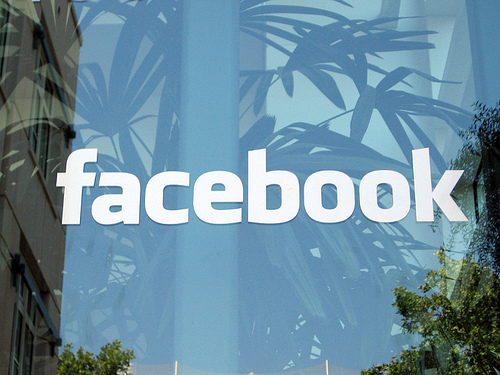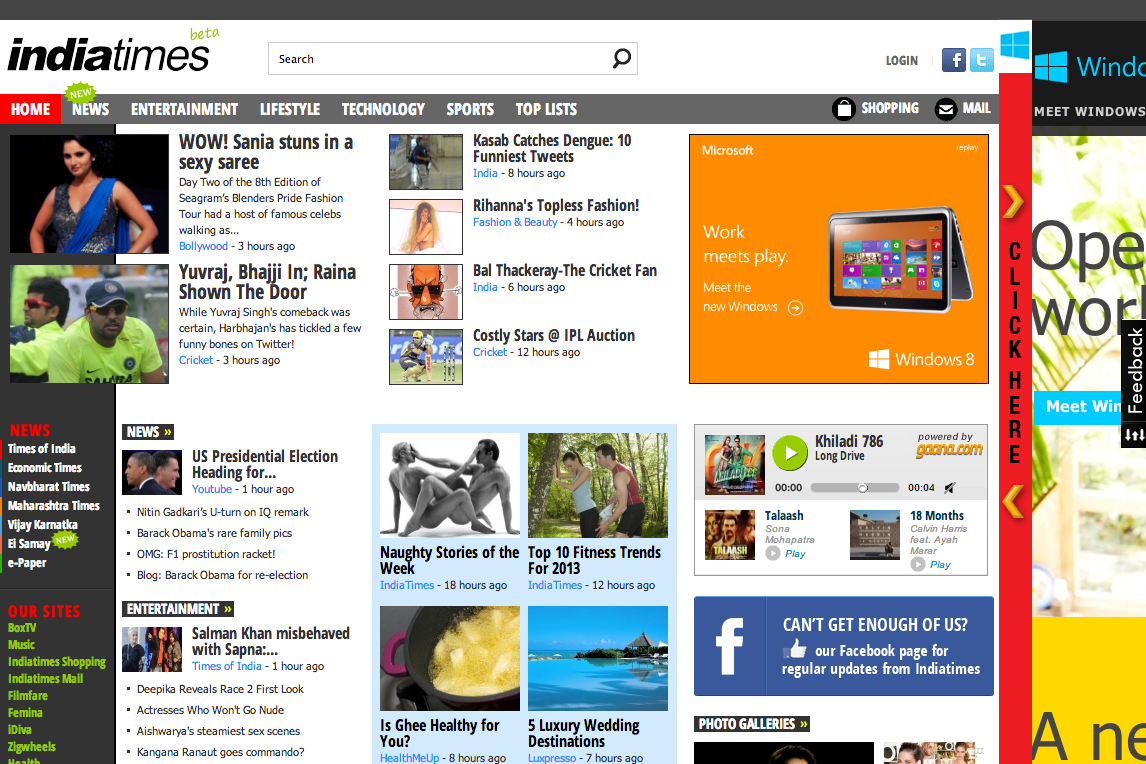Many of you might have used Google Image Search. Previously it had no color filter option. But now its all a different story. I was just checking out Google Image Search when all of a sudden my eyes got the glimpse of this new feature.
The color filter allows you to filter your search to a specific color. For example if you searched for a tulip flower and want to restrict your search to red tulips only, type tulip in the text box, and search. In the results page you will see a “All colors” drop down box. Just click on it and choose the color of your desire (red in this case).
Try it out by yourself, its a guarantee that you will enjoy using this new cool feature.