WordPress is the Coolest, Easiest and the best Blogging Platform and that’s the reason why i use it and also because why so many users use it.
But what happens when it’s under attack? Oh Shit! But this time is not to panic but to know and understand it and prevent it. Here’s what Lorelle says that,
There are two clues that your WordPress site has been attacked:
First, there are strange additions to permalinks, such as example.com/category/post-title/%&(%7B$%7Beval(base64_decode($_SERVER%5BHTTP_REFERER%5D))
%7D%7D|.+)&%/. The keywords are “eval” and “base64_decode.”The second clue is that a “back door” was created by a “hidden” Administrator. Check your site users for “Administrator (2)” or a name you do not recognize.
So Now how to prevent it?
- Ok, so if you are using any other version than the latest version, upgrade now to the latest one!
- Change all Your FTP passwords, WordPress Passwords.
It should work for now. We have not released any official response and so we are waiting for. to stay updated subscribe our blog!
Thanks TechCrunch!
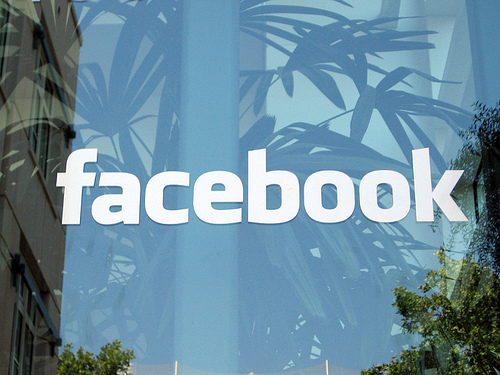

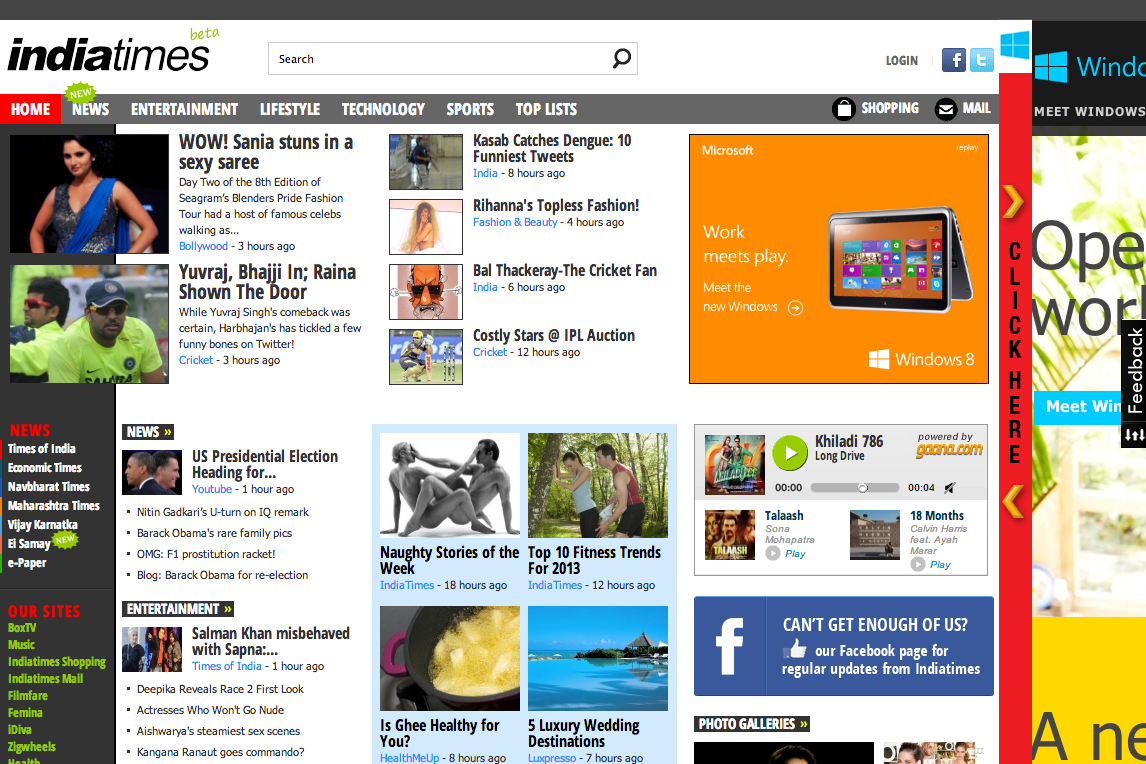
Thanks for the alert as I am also a wordpress user I will also secure my wordpress blogs and websites
Thanks 🙂
Thanks For the alert as I am also a wordpress user I will also secure my Blogs and Websites
Thanks for the alert as I am also a wordpress user I will also secure my wordpress blogs and websites