
One of the greatest problems I came across was making good use of my buddy computer running on P4, Windows XP sp1 with no Wifi card. The worse part, I just had one router which was already connected to Airport express which powered my iDevices and Mac. My computer sat helpless with no internet and I enjoyed “Flash-Less” internet on my iPod and iPad.
Finally, today i got fed up and made it work. This is how I did it.
- Makesure your Wifi Signals are strong enough to make it to your desktop.
- Jailbreak your iPod, iPhone or iPad if you’ve not done it already. Once done, download PdaNet from Cydia.
- Download the desktop client from PdaNet’s website. It’s available for Mac and PC.
- Now launch the PdaNet software on your computer.
- Attach your iPod/iPhone/iPad to the computer and make sure your Wifi is switched on and is using the Wifi you want the desktop to run on.
- Launch the PdaNet app on your iDevice.
- Switch the USB tether on.
- Click connect on the PdaNet software on your desktop.
- Launch your browser and Enjoy!
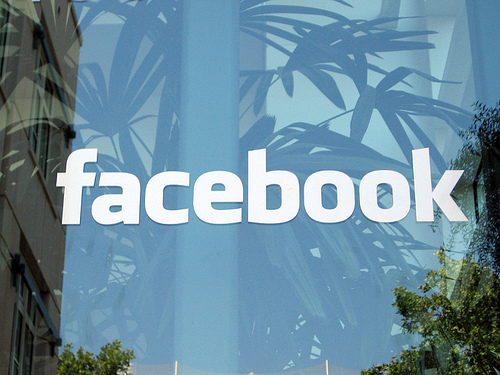

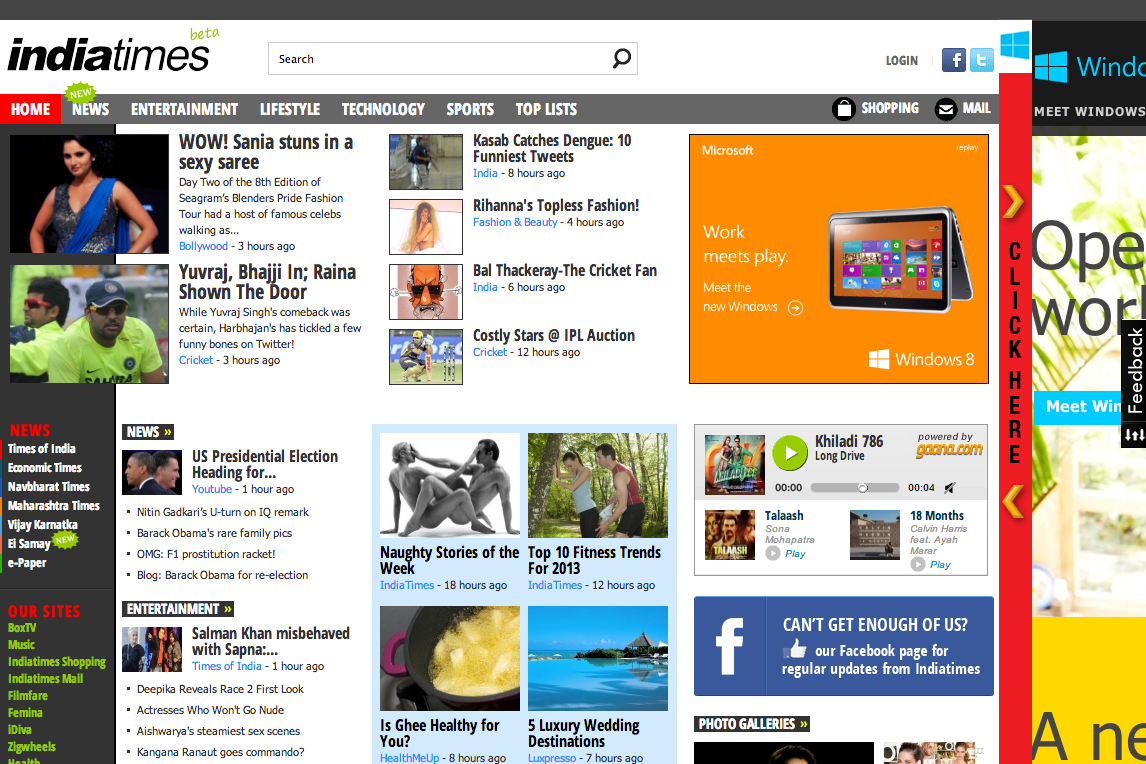
900813 495883I really like your article. It