AVG, one the most popular Virus protection software’s recently identified some 180 files as Viruses, all of these were iTunes Files. The Antivirus quarantined the File’s which later prevented the Software from working. 
Well it’s a Bug in AVG’s Database which wrongly mentioning iTunes files as virus files named “Trojan Horse small.bog”. It’s soon going to be corrected so don’t worry. But if you quarantine the file’s your iTunes will stop working. Here’s a tip how to stop it from the Apple Discussion Forums –
1. Open AVG
2. Go to Resident Shield -> Manage Exceptions -> Add Path
3. Add C:\Program Files\iTunes and C:\Program Files\iPod
Thanks LanceLord for the ScreenShot!
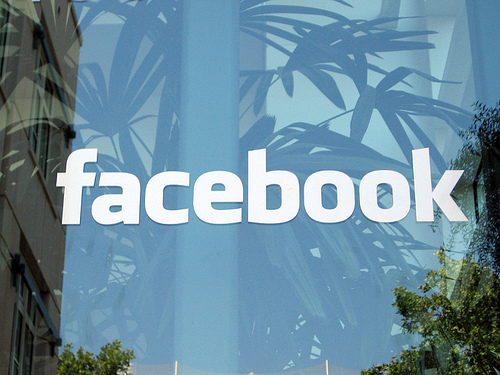

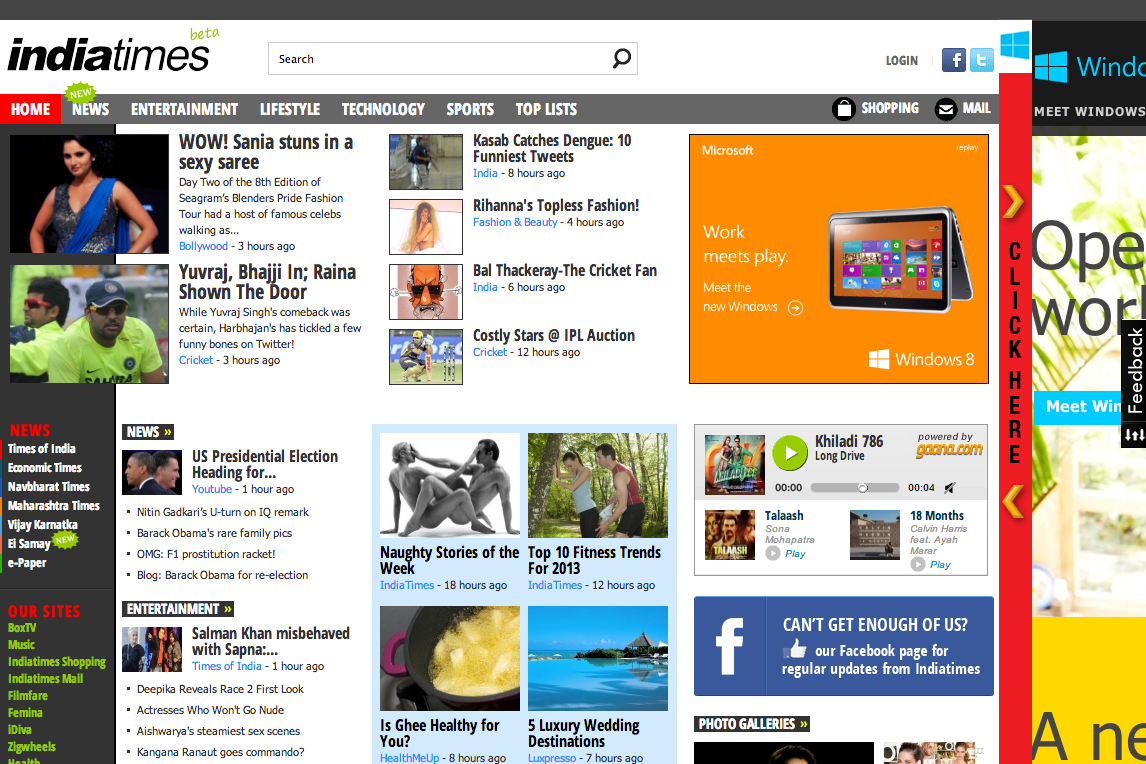
AVG is not all-mighty:P